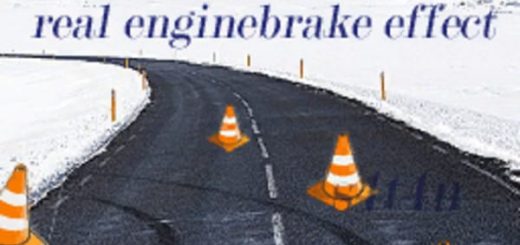FS19 Animals HUD Geo Location v3.3.0.0
What’s new (3.3)?
+ Geo location added. Your name will be displayed left from the animal name. So you know immediately which stable you are and was contained there.
+ Keyinput’s help has been removed. (F1 button Animals Hud Keys)
Bug fix:
+ Horses are only displayed together with the pigs. Fixed.
+ Distance text increased. Overlapped. Fixed.
What’s new (3.2)?
+ In multiplayer not all stables of all farms will be displayed at the same time but for each player only his stables will be displayed on the HUD.
+ The troughs of the animals can now be displayed separately or together. (Set KeyInput!) To toggle
+ Show / Hide button for everything on the HUD has been added. (Set KeyInput!) To toggle
shows all details on the screen.
Animals in the stables. Chickens, cows, pigs, horses, sheep
Multilingual
Production%
Cleanliness in%
Food in the filling troughs in liters + current filling volume +%
Water, straw, etc.
Productions: Eggs, milk, manure, liquid Manure, wool
Font size changeable and saves for the next time
The Hud is also storable.
In addition, from version 3.1.0.0 the products of the animals. Liter, Kg
As of version 3.1.0.0, the key inputs must be set. so everyone can decide for themselves what they want to have displayed.
You can choose yourself what should be displayed. Station wagons are also possible.
Multiplayer tested! Who can please let me know if everything works or not. Thank you.
If everything is ok and sparking, do not forget thumbs up. 🙂 PS: make a subscription for the future mods.
NEW for all info and status about the mods: Instagram: xDeekay_farming
PS: Is the 1st Script mod of me 😛 Thanks to BIGBLUEHH for his tip and MOD!
Have fun with it!
Uploading and uploading to another platform is only allowed with my permission.