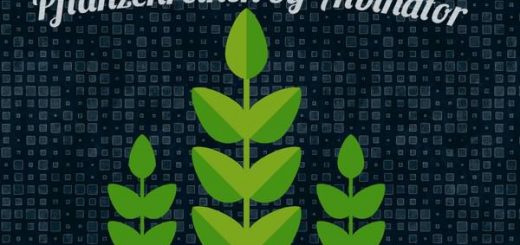FS19 Rundballen Texturen v1.0
EN:
Hello,
before you swap the files, make a backup copy of the folder
after that you only need to add the three textures to the folder and overwrite them.
eg. in C: \ Farming Simulator 2019 \ data \ objects \ roundbales
Take no guarantee for damage.
DE (Original):
Hallo,
bevor ihr die Dateien Tauscht macht euch von dem Ordner eine Sicherungscopy
danach braucht ihr die drei Texturen nur noch in den Ordner einfügen und Überschreiben.
zb. in C:\Farming Simulator 2019\data\objects\roundbales
Übernehme keine Garantie für Schäden.