


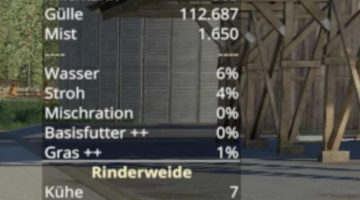

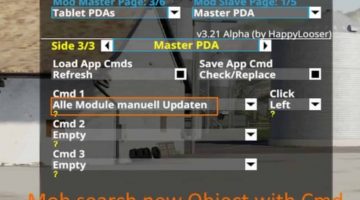
FS19 MultiOverlay Hud V3.36 Beta
The MultiOverlay V3 Hud Mod is designed to give you a quick informational overview of some of the game’s important features.
Version 3.36 Beta
–new Split 1-3 for IconText (iconsTyp 4) (1 = Full Text,not check length or overlap etc.) (3.31)
–insert Module Settings moObjectStorages and moFillTypeMovers (updateTimer etc.) (3.31)
–fix IconText Color (iconTyp 4) (3.31)
–new insert Slot Moh Module Text Color (greatDemand,Price,Amount,noAmount etc.) (3.32)
–new insert Slot Moh Module Text Prozent Color (Productivity etc.) (3.32)
–new Open/Close Cmds over Slot Cmd (Sort by Open/Close Cmds(by Moh)) (3.33)
–fix Side Notification load position over Xml (3.33)
–fix/new calculation for Slot Settings verticalTxtDistance (3.33)
–fix Lua Error for CanDeleteOldCmd On(Module(Moh) Settings) (3.33)
–insert Farmlands Cmd Hectar…(fields at farmland)+click Hectar (3.34)
–delete Farmlands –>Textcolor by FarmColor (3.34)
–fix Total Amount/Storages –>SiloExtension (3.35)
–fix FillTypeMover over MapReady (3.36)
–fix Error moMissions.lua:54: attempt to index field ‘type’ (a nil value) (3.36)
Quick overview:
Animals, Greenhouses, Warehouses, BestPrices, Bga, Silos, Placeable Objects, Map Built Objects, FactoryScript Objects and much more via aconvenient PDA/SLOT menu
Please check the buglist first before reporting a bug or having problems with something. Or here you can also find me on Discord (HappyLooser#1790)
Configuration:(default keyboard/mouse setting)
F12 MouseCursor On/Off
All(95%) Moh Settings over GuiMenue changeable
Optional per savegame 1x clientSettings.xml (…/modsSettings/MultiOverlayV3)
Short guide in pictures:
Generate PDAs and SLOTs, image
Apps and Lines, image image
View Apps and Lines, image image
Apps Icons, image
Apps Cmd, image imaged
Slot Settings, image image
Slot Cmd, image image
Moh Module Settings, image
Moh Module Slot FillTypes On/Off, image
Moh Module Search New Objects with Cmd, image
Extras:
6x PDA ArtDesigns
NoHud App (check PDA Cmd) -incl. all my mods
VehicleSmall App (check PDA Cmds)
RunJumpFlySpeed App (check PDA Cmds)
AutoDrive Hud On/Off (check PDA Cmd)
Courseplay Hud On/Off (check PDA Cmd)

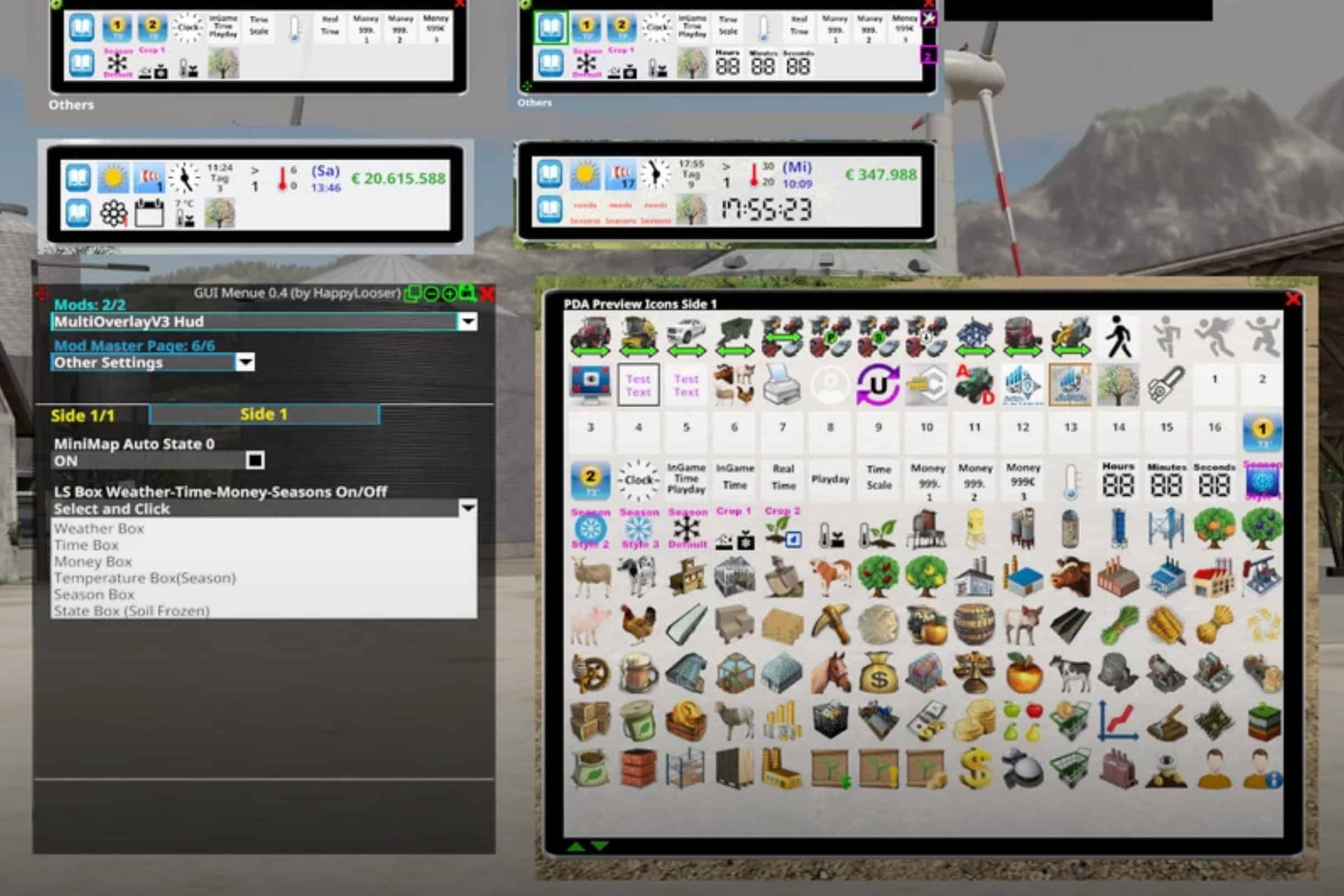



 (3 votes, average: 3.67 out of 5)
(3 votes, average: 3.67 out of 5)





